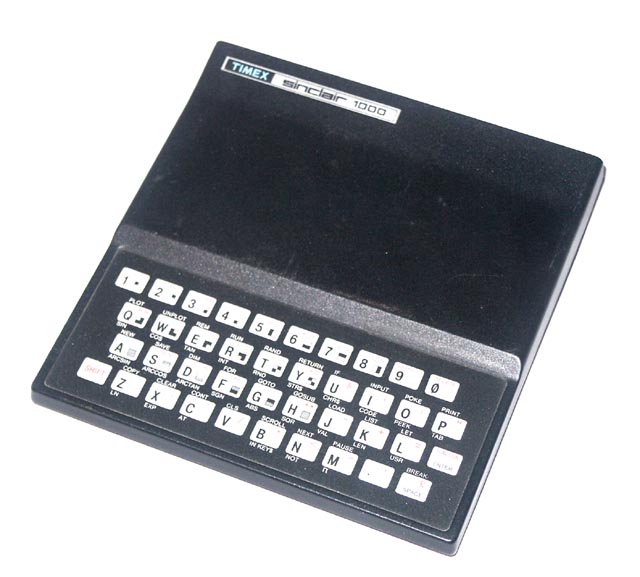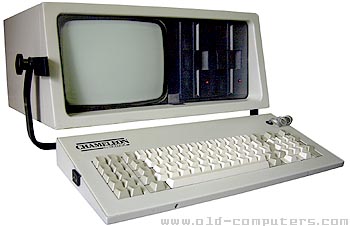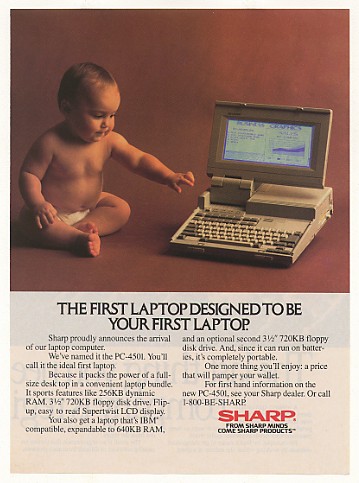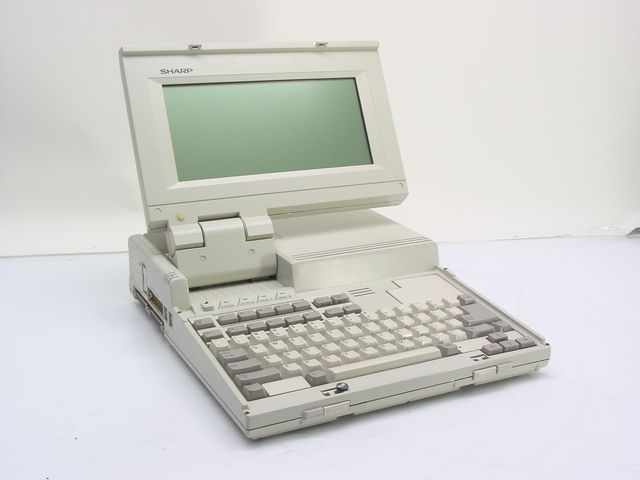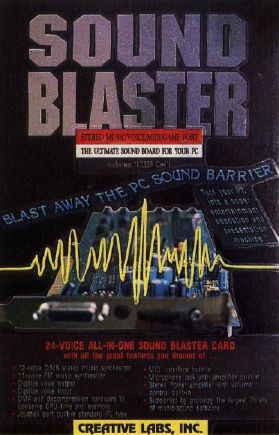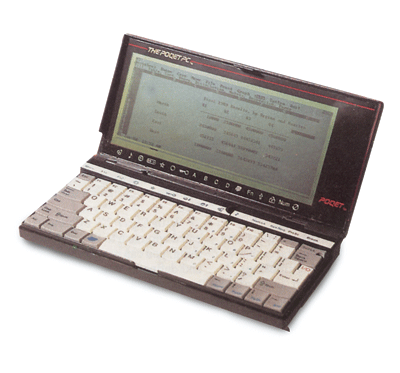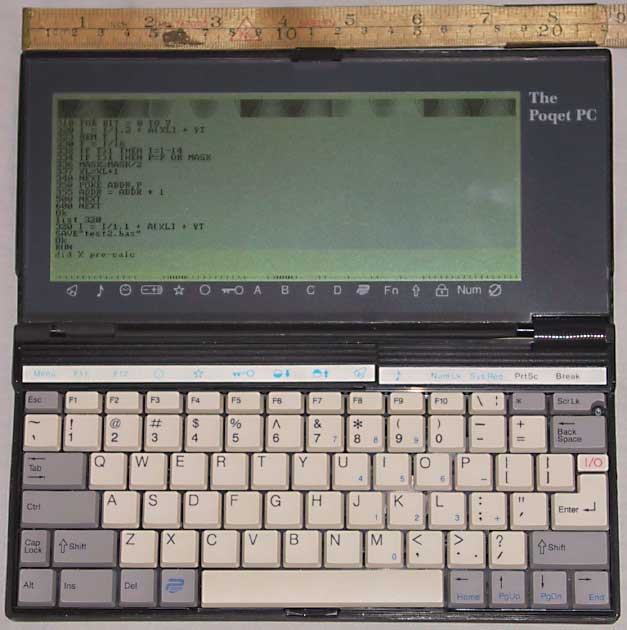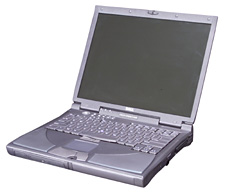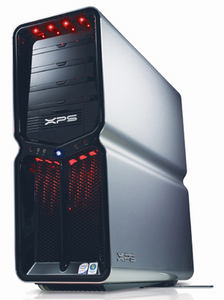Machines
Compucolor II
The Compucolor II was the first computer my family owned. The machine was introduced in 1977. It had a 2MHz Intel 8080 processor and around 48k of RAM. It was a color machine and had a built in floppy disk drive.
I remember trips with my family to a store in Little Rock, Arkansas, during the purchasing process. I recall having the machine at home when I was 6, which would place our purchase around 1979. I remember playing with the Star Trek program, using the command line disk operating system, as well as making an US flag on the display by changing the background color of slace characters on the screen, along with a yellow asterisks for stars. I remember my father trying to teach me how to compute decimal bearings to hit Klingons, but my math wasn't quite there yet.
When my father was stationed at Osan AFB in South Korea, he took the computer with him. Apparently he used it for sometime at the command center there to do some data analysis work for daily reports. Apparently this significantly lowered there error rate which was noticed up the chain of command in Japan. In the usual counter-intuitive logic of the military, this got him a slap on the wrist instead of a commendation, since he wasn't following standard operating procedure by bring in unauthorized equipment into the command center.
When my mom and I visited him there in South Korea during the summer of 1981, I remember taking the Compucolor II into Seoul to get modded to support lower case letters. As I recall, there was a long metal flip switch installed on the top back of the unit to enbale this feature. Looking back, I'm guessing that perhaps they just replaced a ROM that was used for table lookup character generation.
After my dad returned to the states, I remember doing some of my first BASIC programming on the Compucolor II when we lived in Owings, Maryland. There was a built in ROM BASIC which apparently was a pirated from Microsoft. My father at my insistence wrote an ASCII art Pac-Man like game for me. It replicated the Ms. Pac-Man maze and used an extended ASCII character that perhaps was a chess knight as Pac-Man. I also remember my dad doing a lot of hardware work to keep the Compucolor II going during this time. Unfortunately I also remember the last day of the Compucolor when, while doing some repair work, my father plugged something in backwards that he shouldn't have and the magic smoke was gone forever.
See also:
-
Computer Closet
Specifications, external pictures, screen shots. -
Old Computers
Some historical information and specs. -
Vintage Computer
Internals pictures -
Atari Archives
Black and white advertisement -
J. Guy
Picture of a restored Compucolor II playing Star Trek -
Home Computer Museum
External pictures from many perspectives -
Show 092: A Close Encounter - The CompuColor II Episode
Retrobits Podcast on the CompuColor II!
Also available on Podcast Directory or download. -
Peripheral Exchange
History of Intelligent Systems Corporation from the company that still services the Intercol terminals. References the Intercol acquisition by Rockwell as well as the current Intelligent Systems Corporation business. -
Wikipedia
Timex Sinclair 1000 (TS1000)
Sometime after the death of the Compucolor, I remember making the trek from Owings, Maryland, up to the Washington, DC, area to purchase a Timex Sinclair 1000, a Z80 powered machine with an infamous chicklet keyboard and 2k of memory. We had it hooked up to an cheap black and white TV and and old Sony answering machine for cassette storage. This was quite a step down from a color machine with a disk drive and much more memory. However, at the same time, it was an order of magnitude cheaper than the Compucolor had been, cost on the order of $100+ not $1000+, which is probably why I got to keep it in my room.
The Timex Sinclair 1000, and its kit predecessor, the Sinclair ZX81, were relatively mainstream computers compared to the Compucolor II. In fact, a friend of mine from Mt. Harmony Elementary School, Jason Hollinger, had a ZX81, as he describes here. When I was over at his house, we never did play with the ZX81, as I was always bugging him to play Nautilus on his Atari 800 when we were in the house, although in reality I most enjoyed building little dams in the stream behind his house.
Being mainstream, there were actually publications available of programs for the Sinclair machines. I remember really learning to program by debugging incorrectly entered programs. However, most of the time I tried to adapt more generic programs to work on the TS1000, which was often a challenge because of the 2k memory limitation.
The Sony answering machine I used to save programs was a beast on its own. Acquired by my dad in Japan when stationed there in the 60's, it was twice as large as the TS1000, dwarfing to the left of it on my desk. Inside it had a magnetic loop for the outgoing message, but used full sized cassette tapes for the incoming messages. I think the black and white I used with the TV was another Japanese acquisition of my fathers that went with a special video camera that he had.
I currently have my old Timex Sinclair 1000 in my office in my house, along with some Timex Sinclair newsletters, and a cassette tape of unknown programs. I have tried to hook it up to see if it works for lack of a matching power supply, but I have no reason to believe it doesn't.
See also:
-
DigiBarn computer museum
- Obsolete Technology Website Includes article from Popular Science and Byte Magazine
-
Wikipedia articles:
Timex Sinclair 1000
History of personal computers
-
CED Magic
-
The Vintage Toy Encyclopedia
Alternate version -
MainByte
Manuals, schematics, board diagrams, composite video output project -
Old Computers
-
Vidgame.net
-
Timex/Sinclair 1000 Emulation in a Browser Window
I had forgotten that the key shortcuts for entering basic commands until I tried the emulator. Software library
-
Timex/Sinclair Showcase from World of Spectrum
-
The 50 Greatest Gadgets of the Past 50 Years
47. Timex/Sinclair 1000 (1982)
Timex Sinclair 1000 Astroids
Seequa Chameleon
While we still lived in Owings, my father decided to get himself a real computer for himself to use. I remember trips up to the Annapolis, Maryland, area to purchase a Seequa Chameleon. It was called the Chameleon because it had both Intel 8088 and a Zilog Z80, allowing it to run either MS-DOS or CP/M operating systems, back when it was unclear which horse to bet on. We never actually had CP/M software for the machine but we did have IBM PC-DOS version 1.1. Yes those were the early days. Finding DOS 1.0 took some doing, even then.
Note that the machine was designed to be portable, as the entire system including monitor were in one case and they keyboard attached to the top. The carrying handle folded under when open to title the screen and drives, making it more accessible to the user. We lugged this thing on all sorts of trips, though we usally travelled by car, I can't imagine trying to take this thing by plane; it was too big to carry on and I would not have risked damage by checking it.
This is the first machine I really remember writing programs for. One I remember in particular was a GW-BASIC graphics program that drew a winter scene (in 4 shades of green on the Chameleon built in 9" CRT monitor) accompanied by a Chrismas carol. My father also bought Microsoft Macro Assembler for doing things that were not possible from BASIC. We also had a IBM PC Technical Reference manual which was useful both for repairs as well as for its commented BIOS listing which was helpful from making BIOS calls from assembly as well as for when wanting to see how to talk right to the hardware.
The Chameleon was bundled with the PerfectWriter word processor, PerfectSpeller spell checker, and PerfectCalc spreadsheet. PerfectWriter was a basically a text editor that contained text directives to direct formating. What I did not know at the time was that it basically was a watered down version of Emacs and Scribe, derived from MINCE (MINCE Is Not Emacs) and Scribble. We bought a NEC PC-8023A dot matrix printer at a computer fair at a war memorial type building in the Maryland suburbs of DC, where I also believe I saw Seasme Street on Ice, come to think of it.
I think the first software my father ever bought outside what was bundled, even before Microsoft Macro Assembler, was Microsoft Flight Simulator v1.0. My father had gotten his private pilots license when he was stationed at Travis AFB soon after he graudated from the US Air Force Academy. I bet he used that to rationalize that he wasn't buying a computer game for me, something he did not tend to do. To quote Snakes on a Plane, "It's not a video-game...it's a flight simulator." To be fair, I did learn a lot about flying from the flight simulator, even if my sky was green for many years, and eventually got my own pilots license in high school. Even though I haven't flown a real plane since college, I still tend to get new versions of Microsoft's Flight Simulator, up to the Flight Simulator X. However, since a lot of it is about the scenery now, I'll probably just play with Google Earth's built in flight simulator, at least until there is a real flight simulator, Microsoft or otherwise, that takes advantage of Google Earth or Microsoft Virtual Earth images and 3D models.
Evntually I did get some games for Chameleon. However, I was hampered in this effort by its single sided disk drives. This meant a lot of Infocom games such as the Zork series, Hitchhikers Guide to the Galaxy, Infidel, Planetfall. Planetfall was definitely my favorite of the lot. I also had a few of the early Electronic Arts games such as "One on One: Dr. J vs. Larry Bird".
As time went on, it got harder and harder to buy new games. I think at one point even Infocom switched to double sided disks. This was probably for the better, I went back to spending more time on programming. By middle school we had moved to DeWitt, NY, and my father was teaching an introductory pascal at Syracuse University and I did many of the assignments using Borland Turbo Pascal 3.0. I can still remember some of the WordStar editor commands. I recall reading Niklaus Wirth's "Algorithms + Data Structures = Programs".
I recall my father telling me that the name Seequa was picked from a computer generated list of names. When I tried to Google for more information, I discovered a phone listing for a Seequa Computer Corporation near Annapolis, Maryland. Does Seequa still exist? I didn't bother to call and find out. If the company was actually in the Annapolis area, it does explain why we went toward Annapolis to by the Seequa as opposed to Washington where we bought the Timex Sinclair.
Alas, the Seequa Chameleon eventually succumbed to age. My dad did do some repairs to it over time. In its half working state, my dad hooked up the internal 5-1/4" disk drive to be an external drive for our later Sharp PC-4051 laptop described below. If it still exists, it's in my parents' house.
-
Wikipedia articles:
Seequa Chameleon
History of personal computers
Influence of the IBM-PC on the PC market
List of machines running CP/M
Lattice C
-
Advertisement from Ken Schiff (Note PDF)
"The ChameleonPlus - compatible with your business environment"
...but the screen shot is Microsoft Flight Simulator! I guess even then games were a real stress test for machines, in this case for IBM PC compatibility. -
Old Computers
Picture and specifications -
The PC Museum
Picture and specifications -
piblog
Picture and specifications -
Three Seequa Chameleons
Flickr photo from someone who worked at the Seequa Chameleon factory -
Perfect Writer links
TextEditors.org
history from info-cpm mailing list post from 1987
more history from Barry A. Dobyns, primary programmer of Perfect Writer
PerfectWriter 1.03 files for CP/M, including some readable text documentation Information on Mince and Scribble, predecessor to PerfectWriter Creative Computing Review from June 1983
Sharp PC-4501 Laptop
Even if the Seequa Chameleon was portable, the Sharp PC-4501 was really our first laptop. The basic unit had an NEC V20 processor which supported the 80186 instruction set at 8MHz and a 3-1/2" floppy drive and an LCD CGA screen. Our Sharp box had an extra -3 suffix after the model number, which seems to imply that we had a full 640k and the optional second drive. As mentioned above we used also hooked up the External FDD (Floppy Disk Drive) port to one of our old Chameleon drives, which helped in transfering files from the old system, and from 5-1/4" to 3-1/2" in general.
This machine had a 1200 baud modem. I'm not sure how much my father used this. I know that at some point he used dial into PSINet to access his email on a Sun machine at Kaman Sciences, since we lived in DeWitt, NY, and the Kaman office an hour away in Utica, NY. But even if my father didn't use it much, it probably changed my life in exposing me to a larger computer community. On one of our regular computer fair visits, I must have picked up a flyer list one or more local Bulletin Board Systems (BBSs). From one I quickly found more and was quite excited to have access to free software and shareware as well as local and network message boards.
This machine is currently in storage at my house. It still in its original box with the original MS-DOS floppy in drive A and a Telix/MicroEmacs disk in drive B. I lasted booted it up on 11 July 2008 and it was working fine, although I'm sure the battery is questionable at this point.
-
The PC Museum:
Sharp PC-4501
Sharp PC-4501 laptop
Picture and specifications -
Mick's Collection of Obsolete Computers
Pictures -
TigerDirect.com
Still stocks Sharp PC-4501 replacement parts!
Sunnyvale Memory Systems SMS386
Around the fall of my freshmen year in high school, we were in a new house and my father decided to get a new computer. I spent two months summarizing old telephone book sized Computer Shopper magazines before we decided on an SMS386 machine from Sunnyvale Memory Systems, a name which amused me later on when I moved to west coast and actually lived in worked in Sunnyvale, CA. The machine was an 80386DX-16 machine running MS-DOS 3.3 with 1MB of RAM, on board EGA, and a whopping 90MB hard drive. Perhaps more importantly, it had plenty of room for expansion cards. And expand we did though numerous trips to computer fairs at the nearby New York State fairgrounds.
One of the first expansions was a hand scanner peripheral for capturing small images. My dad used it for capturing images for use with his image recognition work, for which he is the inventor of US Patent 5875264 on "Pixel hashing image recognition system". We also used the scanner to capture images for a small slide show program which I used for a couple class projects in high school.
We also bought a three button Logitech serial mouse. This was before we even had Windows but we did have some DOS programs that would use it. For starters, the scanner can with an image manipulation program that would use the mouse. But more importantly, it was a good thing to have when we purchased Windows 3.0. We later got Borland C++ 3.0 to do some Windows programming, and I remember using an early (2nd) edition of "Programming Windows" by Charles Petzold to learn about the Windows event based programming model.
We eventual (10 December 1990) bought a Creative Labs Sound Blaster. I'm not sure if it was a 1.0 or 1.5 version, but having a sound blaster meant one thing: games! Not only did it provide decent sound compared to a twerping speaker, but it also had a joy stick port on the back. It came with the amusing Dr. Sbaitso and talking parrot demos. Before or after this we also upgraded to VGA, although that was useful for Windows, games, and probably my dad's image work as well. We later expanded the memory to 2MB by buying an expansion board and populating it with invidual DRAM chips, these were the days before SIMMS, DIMMS, etc. This was most useful for Windows, although a few DOS programms could make use of the addition memory through. I think the machine started with a 1.2MB quad density 5-1/4" floppy drive and we lated added a 3-1/2" high density floppy drive, although perhaps the quad density was an upgrade as well. We finally did replace the NEC PC-8023a dot matrix printer with an HP Inkjet at some point as well, although perhaps when I was in college.
On thing the machine did not have as a modem. Once I discovered BBSs on the Sharp laptop, I eventually wanted to access them on the desktop where I actually had a hard disk to download things. My father and I came up with a trick. We hooked the serial port of the dekstop to a serial port on the laptop. Then we wrote a tiny program that just did bi-direction copy of bytes between the external serial port of the laptop and the laptops internal modem serial interface. Voila! I could now use the laptop modem from the desktop. However, this wasn't quite perfect, since it didn't properly communicate other RS-232 signals to and from the host. For example, the host could not drop the DTR signal to force a hangup, instead having to rely on the patented (I'm not kidding) Hayes " (pause 1 sec) +++ (pause 1 second) ATH" sequence.
I apparently lived in an interest phone exchange for the Syracuse BBS community. Back then a lot of calls that you might consider local today were long distance, even around a small city like Syracuse, NY. My particular east side suburb phone exchange allowed me to call both the city, the north side, and east side. I'd often take advantage of this to download files from one side and upload them to the other and vice versa, which helped me build credits that could be used for other BBS services such as additional downloads credits, playing "door" games, as well as longer session time limits.
The best bonus perk I received was notice from someone setting up a new BBS on the north side. In exchange for helping him setup his BBS, he gave me his old external 2400 baud modem. This was twice as fast as my hacked laptop modem. Eventually I used this to setup my own nighttime-only BBS using the RemoteAccess BBS software as well as the FrontDoor software to allow me to directly be part of FidoNet. My "Ursa Minor Beta BBS", named in tribute of my favorite books of the time, the Hitchhikers Guide to the Galaxy by the now late Douglas Adams, was FidoNet Node 1:260/342.0. If you don't believe me, they keep archives of such things. I used an innovative product called DESQview to allow the BBS system to run in the back ground while still doing other work such as programming or word processing.
One fun experience I had was using Norton Disk Editor to reconstruct a corrupted disk root directory. I was running my favorite Telix v3.12 terminal program, and then shelled out to the command line to do something, probably to make sure my download wasn't corrupted. Instead of exiting, I reran Telix from the command prompt within Telix. Telix seems to get pretty unhappy about this at some point and crashed. I'm guessing that the child process wrote to a log file that was also opened in the parent and that when I returned out it wrote garbage data somewhere it shouldn't have. In any case, at some point the machine crashed or I just needed to reboot and things would not startup again. I booted off a floppy and with Norton discovered contents of a Telix log file all over where the root directory should have been. I was terrified. All my fathers image processing work was on the machine and he was not very good about doing backups. Sure he probably had some demo versions on floppy for use with the laptop or other systems, but I knew there was a lot of important files lying around the machine with no backup, such as a large number of image files for his work that never had been backed up off line due to size. In any case, I knew enough of the disk structure from memory that I was able to find all the subdirectory blocks on the disk and then reconnect them to a hand created root directory. I don't think I ever told my dad for almost twenty years after about the near disaster.
Poqet PC
I'm pretty sure I have this in my house. It is so small that it is a bit hard to find.
-
Wikipedia
-
The Poqet PC Web Site
FAQ, mailing list, software, documentation, and advertising (in the museum) -
New Jersey QRP
Resoures for Poqet use for amateur radio -
The 50 Greatest Gadgets of the Past 50 Years
50. Poqet PC Model PQ-0164 (1990) -
25 Years of PC Magazine: Year Eight 1989
Product Flashback: Poqet PC -
Carry On, Computers and Networks Article - Inc. Article
-
The Littlest PC, Managing Technology Article - Inc. Article
-
Al Wong
Review -
Jon Moller
Review -
Poqet PC Wiki
-
Revo Strengths & Weaknesses
Comparison with Psion Revo, Tandy Model 100, Atari Portfolio, HP 200lx -
California Digital
Still selling Poqet PC's! Only $159! -
DigiBarn Computer Museum
Pictures -
Obsolete Computer Museum
Picture -
Chronology of Handheld Computers
JacTech 486-33
When I was going to be a freshman at MIT I convinced my dad that I needed a my own computer. After doing another pricing drill, I found I could get a deal from a company called JacTech. A high school friend of mine, Stephen, had a cousin who worked there. I ended up getting a 33MHz 80486 with 4MB of RAM, a 120MB Connor hard disk, and a Tseng Labs ET4000 VGA card. It came with a Fujitsu keyboard that I just loved. I also got a genuine 14" Sony Trinitron monitor that I used for years, until Ariba disposed of it. I think I "borrowed" the Sound Blaster sound card from my father's computer, I know I switched mice with him to get the three-button Logitech at somepoint.
Having your own PC in college was not actually that common at the time, not even at MIT, although it certainly wasn't rare. There were a few people I recall in my dorm, Baker House, that had machines my freshmen year. A sophmore, Pablo, down the hall had a Macintosh. So did a high school friend of mine, Adam, who was a sophmore in the dorm. Another sophmore, a former roommate of Adams, had a PC. A junior I knew, Fred Q, had a 486-25, and was a little disheartened that I was the new PC speed champion, at least for a little while until the brats with the 486-50's showed up.
The machine came with MS-DOS 5.0 but I went through quite an experiment operating systems phase over the next couple of years. I got a copy of Minux from Prentice Hall in high school but never was able to install it on my father's computer. So now that I had my own version, I not only installed the basic version, but patched mine to update to a 32-bit version. I also had been following 386BSD since reading about it a series in Dr. Dobb's Journal in high school. I made the switch to NetBSD 0.8 and used it for most of my time in school, although dual booting to MS-DOS for the critical purpose of running the game DOOM. Before settling down to *BSD, I also tried INTERACTIVE UNIX System V/386 which I had access to from a job at MIT as well as IBM's OS/2 2.0. One fall, a friend from my from who interned at Microsoft, Jason, brought me back a copy of Windows NT 3.1 which I ran on and off on occasion.
However, NetBSD remained my main OS through my college years. I actually ran NetBSD-current most of the time. I loved that I could search the source code on my machine to figure out how anything worked. I spent my summer earnings to buy a Adaptec AHA-1542b SCSI Adapter for $200+ and another $1200 on a 1.2GB drive to go with Adaptec AHA-1542b. That is right, a bargain at $1 per megabyte. I also upgraded the memory to 20mb, which caused headaches for a long time since NetBSD did not support double buffering.
The machine is currently in storage in my house, but still working. I switched from NetBSD to FreeBSD at some point for kicks after running into Jason Thorpe at a party in San Francisco.
Apollo DN3000
My freshmen year at MIT I had a job using an Apollo DN4500 workstation. It was an interesting 68k based workstation that ran Domain/OS which also allowed the user to choose between BSD or System V style Unix environments. So when a friend of mine spotted a pair of the lower end DN3000 workstations for $300 at the MIT Swapfest, we jumped at the opportunity to have a real workstation of our own. The DN3000 model had a slower 12MHz Motorola 68020 than the DN4500, but ours came with nice megapixel monitors, even if they were monochrome.

Apollo DN3000
From Photo Gallery of the Apollo DomainOS info and archive.
My machine did not have a deskside stand and had a larger, although black and white, monitor.
I ported a lot of the MIT Athena software to run on Domain/OS, such as the Hesiod name service, Kerberos 4, and Zephyr. I'll admit my main goal was to be able to run Zephyr, the very popular campus instant messaging system, while working at my day job.
By the time I was graduating, the DN3000 seemed like a bit of a boat anchor. I sold it to my friend Benjy who was still going to be on campus the following year, who wanted to use the nice display as a nice X terminal. I don't know what he did with it when he graduated.
-
Wikipedia articles:
Apollo/Domain workstations
Apollo Computer
Domain/OS
-
University of Michigan Apollo Archive
Software, photos, etc.
-
Apollo DomainOS info and archive
Pictures, specs, software -
Tim Hunkler
Apollo Workstation Owner's Survival Guide and more -
Apollo FAQ
-
comp.sys.apollo
-
zepa.net
Homebuilt Pentium MMX 166MHz ATX Desktop
Early on at Ariba they offered employees $2000 towards the purchase of a home machine. Now living in the land of Fry's Electronics and friends, I decided to put together my own machine. I ended up building an Pentium MMX 166MHz machine. I got an ATX case, Tyan Titan VX ATX S1472 motherboard (manual), and Matrox Millennium video card from the old Fry's Electronics in Sunnyvale. I got the drives, both a Western Digital 3.2GB drive and a Mitsumi 12x CD-ROM, from NCA Computer which used to be near Fry's in front of the Costco on Lawrence Expressway, making this my first machine with an optical drive. I bought the CPU from CDW along with a USR ISDN Sportster since these were much cheaper than from the local outlets even with extra cost of shipping.I assembling the machine on the floor of our rented town house in Santa Clara. It booted the first evening, after a bit of jumper changing to escape IRQ hell. I originally ran NT 4.0 on the machine to match my work development environment, with an upgrade to Windows 2000 along the way. I had used ISDN for office and internet access before with external employer provided hardware at General Magic and Open Market, but bought the USR ISDN Sportster since Ariba did not provide equipment to its employees. Despite my fear of internal modem-type cards, the USR ISDN Sportster worked well, including support for Multilink PPP. Of course, owning my own equipment meant it was soon obsolete, soon to be replaced with DSL.
After replacing this box with the below Dell Dimension, the machine was transitioned to a Unix box. Eventually, it had Redhat Linux 6 and acted as a 802.11 router. Note that this was 2mb/s DSSS 802.11, this was before 802.11b and its successors. I bought a pair of these older WebGear Aviator2.4 cards for $100 at Fry's and used them to give my wife's older Sony VAIO laptop wireless access in the family room, quite novel at the time. In this mode it ran headless, tucked into a builting cabinet in my office, which amazingly never caused any heating problems.
I still have this machine at my house, although it has long since been retired service as a wireless access point.
See also:
-
Wikipedia IEEE 802.11
-
The devices, the drivers - pre/early 802.11
WebGear Aviator2.4 driver information -
Linux WLAN FAQ
WebGear Aviator2.4 mention
Dell Dimension XPS T800
Eventually my Pentium was not keeping pace as a development machine. I didn't feel the need to build my own machine, so I went the opposite direction and bought a Dell around March 2000, probably motivated by a Ariba employee discount. This 800MHz Pentium II was first machine I bought with an CD burner and also had a DVD-ROM drive.
The machine is currently my home Windows file server box and until recently hosted carlstrom.dyndns.org, which now runs on an almost idential, althought slightly faster Dell Dimension 4100 that someone was discarding. As a Windows file server, it has had its disk space upgraded from the original 40GB drive to a mirrored pair of 250GB SATA drives which sorely need to be expanded. The original GeForce 256 video card died at somepoint and was replaced with a randomly selected card from Fry's.
Dell Inspiron 8200
In October 2002, when I was applying to graduate school at Stanford, I decided to buy my own laptop so I would have it once I left Ariba. It was my first machine with integrated 802.11b, causing me to upgrade my home network. This was my first gaming laptop, bought specifically for its 2.2GHz Mobile Intel Pentium 4 M and its ATI Mobility Radeon 9000 to be good enough to replace my old Dell Dimension for PC gaming, while also supporting development work. I remember playing a fair amount of Battlefield 1942 with both Ariba and Stanford friends on this machine. It was maxed out with 1GB of RAM and a 2.4GHz processor for Java server development, quite a lot for laptop at the time. It's 1600x1200 resolution screen was great for both gaming and Emacs use.
This machine is now a roaming house laptop. I've replaced the batteries and its in quite good working order. In fact, I'm writing this paragraph write now while sitting in the basement of my house.
Updated: purged for January 2017.
See also:
-
Wikipedia Dell Inspiron 8200
-
AnandTech
Review of Dell Inspiron 8200 Pentium 4-M 2.0GHz -
PC Magazine
Review of Dell Inspiron 8200 -
Epinions
User reviews of Dell Inspiron 8200 -
Dell Inspiron 8200 FAQ
-
Installing Gentoo 2004.x on a Dell Inspiron 8200
-
Sudhakar Govindavajhala
Experiences with Linux on a Dell Inspiron 8200 laptop -
Windows, Redhat GNU/Linux, and FreeBSD on Dell Inspiron 8200
-
Dell Owner's Manual
Manual -
Dell Service Manual
Manual -
Dell Setup Guide
Manual -
Dell Advanced Port Replicator User's Guide
Manual
Dell XPS Gen 2
During my time at Stanford, my Inspiron 8200 was not keeping up as a desktop replacement. I purchased an XPS Gen 2 laptop around April 2005. It notable for its large size due to its large 17" 1920x1200 screen.
This is my current Windows work laptop when I need a more powerful machine for doing development or just with a more recent version of Microsoft Office. However, I still prefer the old Dell Inspiron 8200 or my wife's Dell Latitude D610 for puttering around the house as it has better battery life and is a more managable size. I'm not sure what form factor I will go for next time around. The 17" screen was nice for reading two pages side-by-side.
I recently upgraded the machine to Windows 7 and kept track of what I installed:
- Microsoft Windows 7 Professional
- Microsoft Office 2007 Standard
- Microsoft Security Essentials
- 7-Zip
- Adobe Acrobat Reader 9.2.0
- Adobe Flash
- Adobe Shockwave
- Apple iTunes
- Caps2Ctrl
- DirecTV DIRECT2PC
- EmacsW32
- Google Chrome 3
- Google Earth 5
- Mozilla Firefox 3.5
- PDFCreator 0.9.8
- Pidgin 2.6.4
- Pidgin Facebook Chat 1.6.1
- RealVNC
- Sun Java 1.6
- VanDyke SecureCRT 6.5
- VanDyke SecureFX 6.5
- Cygwin 1.7
- aspell
- aspell-en
- curl
- emacs
- emacs-el
- make
- ncurses
- openssh
- perl_manpages
- ploticus
- ploticus-doc
- rsync
- subversion
- tetex
- tetex-extra
- unzip
- util-linux
- vim
- wget
- Steam
- Counter-Strike: Source
- HP OfficeJet 7410 all-in-one
See also:
-
Wikipedia Dell XPS
-
PC Magazine
Review of Dell Inspiron XPS Gen 2 -
c|net
Review of Dell XPS Gen 2 for Home -
AnandTech
GeForce Go 6800 Ultra: Powering the Dell Inspirion XPS Gen 2 -
Engadget
Dell's new Inspiron XPS Gen 2 -
Dell
Inpiron XPS Gen 2 - Extreme Gaming just got Mobile -
Dell
Manual -
Dell
Manual
Dell XPS 730x
After graduating from Stanford I started doing a lot more computer projects at home. The last desktop I bought was the 800MHz Dell box and I figured it was time for a new desktop. On 12 December 2008, I gave myself an early Christmas present of an XPS 730x with an Intel Core i7 940 2.93GHz processor. Although I had been doing chip multiprocessor research at Stanford, this was the first machine with a multicore processor that I bought for myself. It also was my first 64-bit machine with breaking the 4GB barrier with 6GB of memory and a 64-bit OS. Another first was multiple GPUs, featuring an ATI Radeon HD4870x2 2048MB. I also finally bought an 24" LCD to replace my CRT monitor. It all arrived a month later on 12 January 2009.
I'm currently still getting this machine setup to take over duties as the home file server. It stores our photos, music, video, as well as more mundane documents. It also tries to back up all of our Windows laptops on a daily basis. It currently is running 64-bit Windows 7 Professional and Ubuntu 9.10 under VMware Server 2.0.
I tried to keep track of what I installed as I set the machine up:
- Microsoft Windows 7 Professional 64-bit
- Microsoft Office 2007 Standard
- Microsoft Security Essentials
- 7-Zip
- Adobe Acrobat Reader 9.2.0
- Adobe Flash
- Adobe Shockwave
- Apple iTunes
- Caps2Ctrl
- Dell AlienFX Media Plug-In
- Dell AlienFX for XPS
- Dell XPS Thermal Monitor
- DirecTV DIRECT2PC
- EmacsW32
- Google Chrome 3
- Google Earth 5
- Mozilla Firefox 3.5
- Netflix in Windows Media Center
- PDFCreator 0.9.9
- Pidgin
- Cyberlink PowerDVD DX 8.2.5711 Blu-ray player
- Roxio Creator Premier Blu-ray 10.3
- RealVNC Free Edition 4.1.3
- Sun Java 1.6
- VanDyke SecureCRT 6.5
- VanDyke SecureFX 6.5
- VideoLAN VLC media player 1.0.2
- Cygwin 1.7
- aspell
- aspell-en
- bc
- cron
- curl
- emacs
- emacs-el
- file
- ImageMagick
- inetutils
- links
- make
- mkisofs
- ncurses
- openssh
- perl_manpages
- ploticus
- ploticus-doc
- rsync
- ssmtp
- subversion
- tetex
- tetex-extra
- unzip
- util-linux
- vim
- wget
- CPAN
- Image::Size
- XML::DOM
- Steam
- Counter-Strike: Source
- Left4Dead
- VMware Server 2.0
- Ubuntu 9.10
- HP OfficeJet 7410 all-in-one
- Epson Perfection V500 Photo scanner
See also:
-
Wikipedia Dell XPS
-
Slashdot
Dell's XPS 730x Core I7 Gaming System Reviewed -
HotHardware.com
Dell XPS 730x H2C Intel Core i7 Gaming System -
Engadget
Dell's XPS 730x H2C Core i7 gaming PC benchmarked and tested exhaustively
Note I did not get an overclocked, extreme, or H2C liquid cooled system. -
Computer Shopper
Dell XPS 730x -
Dell
XPS 730x Gaming Desktop -
Dell
Manuals -
Dell
Service Manual -
Dell
PDF Quick Reference Guide (with specifications in the appendix)
Alienware Area 51
One day the kids knocked the left panel off the XPS 730x. Apparently it was only held on with double-sticky tape! Then sent someone to repair it, but sent parts for the right panel, which is the one that was actually expected to come off. The technician called support who said they couldn't replace the left panel without replacing the whole computer case, but the didn't have any replacements. So they sent me a new Alienware computer to replace the XPS, rather than just sending the technician to the store for a roll of double-sticky tape. The specs were equal or better to the XPS 730x (slightly faster processor and new video card) so I didn't complain. It is still kind of odd to me to have a computer that I didn't pick out myself.
See also:
-
Wikipedia Alienware
-
Dell
Alienware Area-51 Gaming Rig -
PC Magazine
Alienware Area 51 (Core i7) Review -
Computer Shopper
Alienware Area 51 Review and Ratings -
Dell
Manuals -
Dell
Service Manual
Dell XPS 15 (L521X)
In 2012 I bought Jennifer a Dell XPS 15z for her birthday to replace an old Dell Latitude she had been using that I received as part of Intel fellowship while I was at Stanford but didn't use because I had just bought the Inpiron XPS Gen 2. However the kids' Minecraft addiction meant they were spending too much time on her computer so I bought a Dell XPS 15 (a successor to the Dell XPS 15z). It arrived 25 September 2012 and I am using it to type this right now.
The computer itself has a 3rd Generation Intel Core i7-3612QM processor, 16GB DDR3 1600MHz Memory, a 15" 1920x1200 display, a NVIDIA GeForce GT 640M with 2GB GDDR5 VRAM, a 512GB SSD, and a slot load Blu-ray Disc BD-Combo. The SSD and slot-loaded optical drive are firsts for me.
I tried to keep track of what I installed as I set the machine up:
- Microsoft Windows 7 Home Premium 64-bit
- Microsoft Office Professional 2010
- Microsoft Security Essentials
- 7-Zip
- Adobe Acrobat Reader 10
- Adobe Flash Player 11
- Adobe Shockwave Player 11
- Caps2Ctrl
- EmacsW32
- Google Chrome 22
- Google Earth 6
- Mozilla Firefox 15
- Netflix in Windows Media Center
- PDFCreator 1.5.0
- Cyberlink PowerDVD 9.6 Blu-ray player
- Sun Java 1.7
- VanDyke SecureCRT 6.6
- VanDyke SecureFX 6.6
- Cygwin 1.7
- aspell
- aspell-en
- curl
- emacs
- emacs-el
- file
- ImageMagick
- inetutils
- links
- make
- ncurses
- openssh
- perl_manpages
- rsync
- ssmtp
- subversion
- unzip
- util-linux
- vim
- wget
- CPAN
- Image::Size
- XML::DOM
- Steam
- Half-Life: Source
- Terraria
- Minecraft (and Technic Launcher)
- HP OfficeJet 7410 all-in-one
See also:
-
Wikipedia XPS laptop computers
-
Dell
New XPS 15 laptop -
c|net
Dell XPS 15 review (3rd gen Intel Core i7-3612QM) -
PC Magazine
Dell XPS 15 (Summer 2012) -
Dell
Manuals
Dell Alienware 17
Not sure I ever realized how much LAN gaming I would be doing with the kids at home. We got three copies of Battlefield 4 before Christmas 2013 but Jennifer's Dell XPS 15z from 2012 couldn't handle it. I meant to get a new machine for Christmas, but there really weren't good benchmarks on Battlefield 4 on notebook GPUs. Finally on March 9th I found the review GeForce GTX 780M, 770M, And 765M: Scaling Vs. Radeon HD 8970M which showed I really did want to spent the money for a 780M.
I ended up getting the Alienware 17. It has a 4th Generation Intel Core i7-4900MQ Processor (Overlocked, 8MB Cache, up to 4.0GHz w/ Turbo Boost), 16GB Dual Channel DDR3L at 1600MHz, a 17.3 inch (439.42 mm) WLED FHD (1920 x 1080) Anti-Glare Display, NVIDIA GeForce GTX 780M with 4GB GDDR5, 1TB 5400 + 80 mSATA HDD, and a slot-Loading Dual Layer Blu-ray Reader (BD-ROM, DVDRW, CD-RW).
See also:
-
Wikipedia Alienware Laptops
-
Dell
Alienware Redefines the PC Gaming Experience: Unveils the Most Powerful Gaming Laptops in the Universe with Bold, New Iconic Design -
Computer Shopper
Best High-End Gaming Laptop: Alienware 17 -
Laptop: part of tom's guide
Alienware 17 Review -
c|net
A little slimmer and lighter, but still not exactly portable -
Top Ten Reviews
Alienware 17 -
Dell
Manuals
Interlude: Great Computer Purge of 2017
For Christmas 2016, my two older kids built gaming desktops. Plus I planned on finally getting a new home server. It started to put some emphasis on the number of old unused computers around the house. I made a new years resolution to get rid of one old computer a month. Part of the challenge was try to get anything off of the older computers for historical value. Where to start?January - Dell Inspiron 8200
Recovering from Christmas I didn't make a lot of progress. I figured, no worries, I had an old laptop already wipe that I found moving back into our bedroom post remodel. Belated on February 4th I'm purging this laptop, turns out it was the old Inspiron 8200. I tried to boot it, but seems like the memory went bad of all things from the POST error. Even booting to BIOS setup failed. Pulled the already wiped drive and moved on. Looking back it was amazing how many ports, etc this laptop had:- left: ethernet, mode, s-video, DVD with CD burner
- back: ps/2, vga, dock, serial, parallel, two usb
- right: IRDA, 1394, mic, headphone, line in, two PCMCIA
- front: two batteries
Other computers I have used
I used various TRS-80 during elementary school in Maryland on various occasions, including on summer programming class, where I learned to disdain flow charting.
During my year in Rome, NY, the Fort Stanwix Elementary School in the city school district was too backward to actually have any computers. I remember my friend Brian David Grow had some IBM machines at his dad's legal office that I used.
My middle school had an Apple II for use in its technology class. All I remember people using it for was playing "Where in the World is Carmen Sandiego?". They also had some terminal system for automated instruction that we would use periodically, probably hooked to some minicomputer.
While my father was teaching at Syracuse University, he was also working on a computer vision PhD. I got to use a Symbolics Lisp Machines as well TI Explorers to do some basic Lisp programming. These were probably the first machines I used with hard disk drives, and there were some other machines with drives in the labs such as a couple of IBM PC XT as well as an IBM PC AT, with an APL keyboard no less!
My high school had a number of Apple II machines and later on a few PCs. The word processing lab in the library had Apple IIc machines. The programming lab had Apple II GS machines where I took some basic programming classes. I also took AP Computer Science on an Apple II GS machine fitted with a Microsoft Z-80 Softcard for running the CP/M version of Turbo Pascal. I later took an independant study class in dBase IV back on the II GS. I took a CAD class using the new PCs when they arrived.
During high school, I was given access to my high school's Educational Resources Information Center (ERIC) account. It was used by the school librarian to access information at Syracuse University, mostly for library catalog searches. However, it also allowed access to the IBM VM/SP mainframe system at the University. The account access was handed down to me from my friend Adam Lindsay who had gone on to MIT. It was my first real internet access and I learned how to ftp files from places like SIMTEL20 as well as email with my first address of [email protected].
When I arrived at MIT in college, MIT's Project Athena had a variety of unix machines including DECstation 3100s, IBM RT PCs, and few IBM RS/6000s and later some SPARCstations. By the time I was leaving they were starting to support the new fangled Linux operating system. I didn't understand the big deal with Linux, I was running what I wanted on my NetBSD box already. I also had an account on an IBM VM/SP system similar to what I used at Syracuse University, but after I had access to the Unix machines, I didn't really ever use it much. However, a decade later a SIPB member contacted me to ask me if I wanted my files off the system when it was finally getting shut down.
I took the famous MIT 6.001 "Structure and Interpretation of Computer Programs" class back when it was taught on the workstations, before the converted to HP "Snakes" the next year. I did use the "Project MAC" Snakes as my primary computing environment for many years, perhaps from around the summer of 1992 until I went to Stanford in 2003, although by the end the machines were simply Linux boxes.
In my first job in the Flight Transport Lab, I used an Apollo DN4500, similar to my Apollo DN3000 mentioned above, as well as some SPARCstations. Later when I worked in the MIT AI Lab for the Transit Project, they had almost entirely SPARCstations, altough the DNS was still kept on Symbolics machines, which thankly I still knew how to use from my days with my father at Syracuse University. Later when I was in the group, we used NeXTSTEP on Pentium 90 manufacturing samples donated by Intel, but we did have one real black Motorola NeXT computer, with an unbelievably low serial number of 6, if I recall correctly. As a side note, I let Charles Hannum, one of the NetBSD developers who also happened to be around MIT doing FSF work, test his NetBSD PCI code on one of those Pentium 90s, getting bet on the NetBSD contributors list. It booted on the second attempt, after which the machine was able to "build world".
At my first commerical job at General Magic, I ended up with three machines in my cube: a Mac originally for AppleMail but later for 68k build testing, an SGI Indy for new MIPS development, and a Windows box for cross compiler testing. My work trying to get build a cross compiler on the Indy that would run on the Windows box and target the handheld device, I got acknowledged in the Cross GCC FAQ, which I'm amused to still find around. My gud-dbx-directories contribution to get Irix dbx support under Emacs seems to be gone in the current Emacs, but can be found with Google. Of course all these desktops machines, I also worked with original 68k MagicCap devices as well as the under development MIPS version. Oh, and I had a hand-me-down IBM Thinkpad as well, come to think of it. I was still using my 486-33 at home as well, with an ISDN connection to the office for internet access.
At Open Market we did Windows development, so I had a PC. We used Visual C++ 1.52 for all the core logic and Visual Basic 9 for the skin. We supported Windows 3.1, Windows 95, and Windows NT, so we had fun dual booting to test our code in Win32s mode. I also had a Sager laptop that my boss Chris Hanna let me pick out for myself. I also setup the Cisco router to get ISDN dial in access to the office. We had a DEC box, perhaps a low end Alpha workstation, but it was just for doing tape backups. We were using CVS source control on the box over the Samba protocol.
At Ariba, we did Java development, was a new fangled thing to do in late 1996. As developers, we all had Dell boxes, but I setup the first Sun workstation for testing since three of our first customers Cisco, AMD, and Octel (now Lucent) were on Sun, which gave me uid 500. This was a problem later when we got AIX boxes, since uid 500 was the guest user. By the way, that other customer was Visa and they were a Windows shop, at least at the time. Later on we had some large SMP servers (10+ CPUs) loaned from from HP and Sun as well as some small 4-way Intel servers. However, most of the time developers only used Windows, although being on the server team and had historical written parts of the build system, so I probably saw more of the Unix boxes than most people.
When I went back to graduate school at Stanford, it was like going to a computer museum. My first office had a discarded Indy workstation like I had first used at General Magic almost a decade before. My advisors email and website was on a DECstation. When I graduated, it still was there, although it had been 15 years since I had used that type of machine at MIT as an undergraduate. The first year I TA'd the parallel programming class the students had to used a big (16-way), but old and slow, Sun Enterprise 6500 machine, like we had at Ariba 10 years earlier. My first two papers were done using trace analysis on an old SGI Origin. However, it was not all bad. We bought a half dozen of the last of the line PowerMacs, a mix of dual and quad core systems, although we switched them from Mac OS X to linux/ppc after a year or two. The second year I TA'd the parallel programming class we moved to the Sun Niagara chip multiprocessor boxes, which my advisor had been the architect of. Also, every quarter there seemed to be a new x86 cluster in the basement machine room so by the end of my time at Stanford, we had moved from the PowerMacs to whatever x86 boxes we could get our hands on for running simulations. However when I left, the old J-Machine research prototype still sat in the machine room. It dates back from when Prof. Bill Dally was still MIT and teaching my 6.853 graduate computer systems class.
Brian D. Carlstrom [email protected]